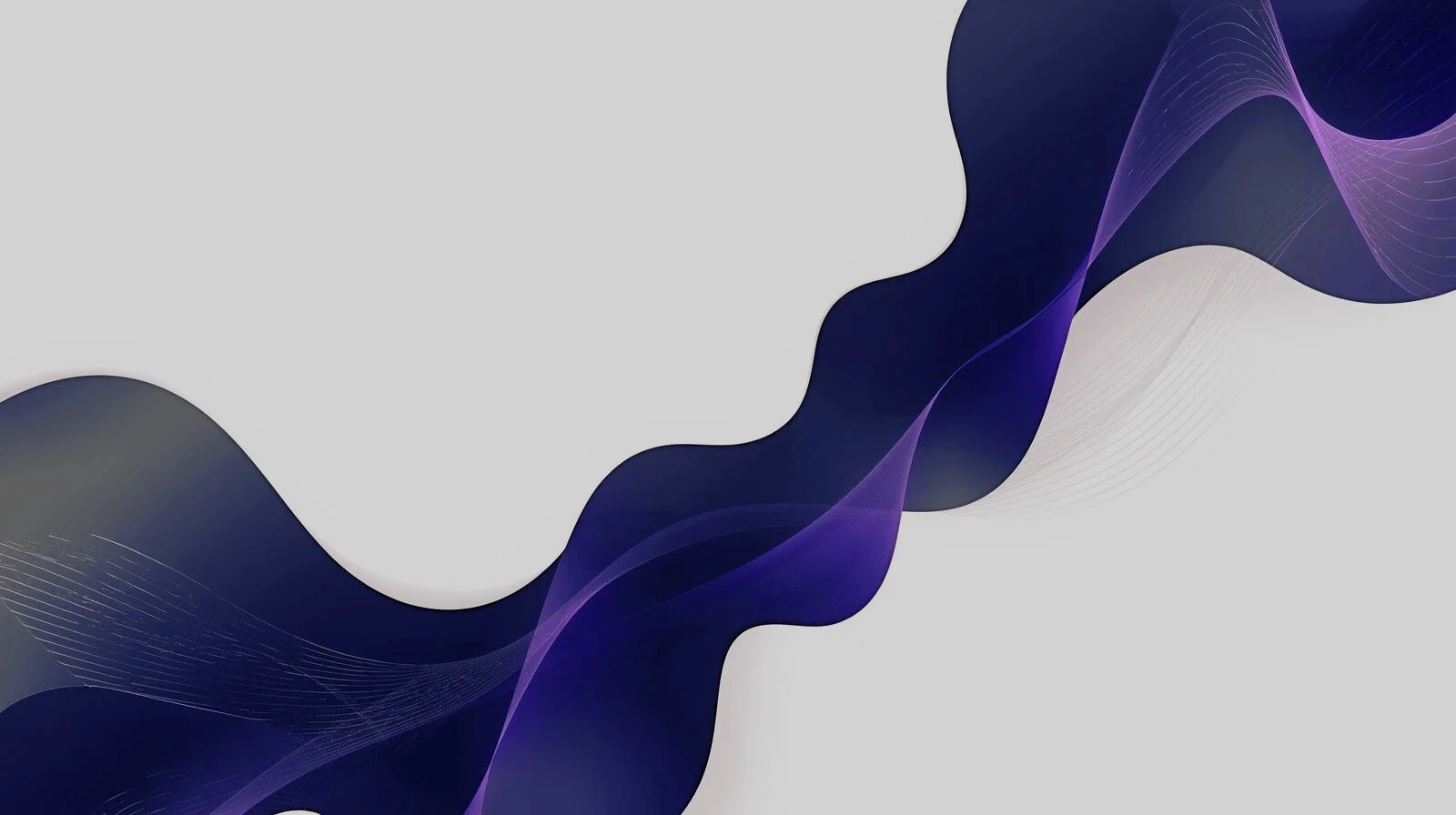Do you think cookies come out of the oven? Pretty sure that the cloud belongs in the sky? Convinced that CSS is a type of boat? Never fear, Our Data & Technology Recruitment Consultant Ellie Martin talks us through the commonly misunderstood tech terms she has seen throughout her experience in the industry and in candidate's CVs!
As someone who previously worked as a software developer, and is now immersed in tech recruitment, I know my fair share of technical terms- however, what I’ve found is, a lot of people use them without really knowing what they mean! Below I’ve listed my top 10 misused and misunderstood tech terms…

Ellie Martin - Data & Technology Recruitment Consultant
Ellie Martin - Data & Technology Recruitment Consultant1. What's the difference between the 'Internet' and the 'Web'?
Starting off with one that most people use on the daily; internet and web- aren’t they interchangeable? Well, no, the Internet is a global system of interconnected computer networks- a network of networks; while the Web is a collection of information that is accessed via the Internet.
One way to look at this would be the Internet is the infrastructure, and the Web is a service above that infrastructure- I find a good metaphor for this is the Internet is a library, filled with a multitude of books (the Web).
2. What does 'Agile' mean?
Originally Agile has a very specific meaning- people from a software development or project management background know this term well- it refers to a methodology that works through iterations, putting emphasis on continual adaptation and re-evaluation throughout a project’s life cycle; opposed to the waterfall methodology, which is linear and prioritises thorough planning and maintenance of a consistent vision.
However, the term Agile is now used everywhere- with business professionals trying to imply a sense of flexibility or adaptability- but when pressed would not be able to actually tell you what agile means- Scrums and Sprints are nowhere to be seen in these cases; and this can be a great cause of confusion between those throwing the term around, and those who know what it means!
3. What's the difference between an 'Application' and an 'App'?
Many people think that these terms refer to the same thing; however, applications tend to be large, general-purpose software that were built on top of operating systems- they are found as desktop applications, for example Word, Excel, and PowerPoint.
On the other hand, an App has limited functionality, they are designed for use online and on mobile devices (like smartphones). You will be able to find the online and mobile app versions of Word, Excel, and PowerPoint- but they will notably have much more limited functionality than their desktop counterpart.
4. What is the 'Cloud'?
The cloud is not an all-encompassing term, unlike what some might think it is not a totally generic term that means everything that’s Web and Internet-related - the cloud refers to servers that are accessed over the internet and software databases that run on those servers. These servers are spread across the globe in data centres –by using cloud computing, users don’t have to manage physical servers themselves; it allows users to access the same files and applications from nearly any device. This is why when you login to your LinkedIn from any device you can still see your post and chat history!
5. What's the difference between 'Front End' and 'Back End'?
Front end and back end are two very commonly used terms in the tech industry, though some people just don’t know what each refers to and can get them mixed up; they are used to define the type of job done by software and refer to the separation of concerns between the presentation layer (front end), and the data access layer (back end).
When talking about the front end, we are referring to the User Interface (UI)- which is what we see as users of an application (client side); whereas the back end is the ‘behind the scenes’ that delivers the information to you (server side); as a user you won’t ever come into contact with the back end- even if you hit F12. For example, when using a website, clicking a link may call a function to show you a report pulled from a database.
6. What is a 'Cookie'?
Cookie is a term most avid internet users are familiar with, but are not sure what it actually means…
Simply put, cookies are text files with small pieces of data, such as your username and password, that are used to identify your computer. Specific cookies, known as HTTP cookies, are used to identify specific users and improve your browsing experience.
When you connect, data is created and stored in a cookie- which is then labelled with a unique; as the cookie is exchanged between your computer and the network server, the server reads the ID and can pull your specific information.
7. What are 'HTML' and 'CSS'?
Most of us have heard of HTML (HyperText Markup Language) and CSS (Cascading Style Sheet) but some may not know the exact difference between the two- essentially, HTML is used for the creation of webpages, and CSS is used to control the styling and layout.
HTML consists of elements and tags, which the browser can read to see the heading of the page, beginning and end of paragraphs, and so on.
CSS uses properties and classes that are mostly categorised broadly into presentation and layout- presentation defines text colour, font type, font size, background colour, images etc. and layout specifies the position of different elements.
A good way of thinking about it is HTML is the building blocks, and CSS is there to tell the blocks where to go and how to look (colour, shape, size etc.)
For more information on HTML and CSS, check out our 'What is...?' guide!
'What is...?' guide
8. What is a 'Platform'?
Platform is a term that seems relatively self-explanatory, which is why it is so commonly misused… is it hardware, software, or both?
A computing platform, or digital platform, is the environment in which a piece of software is executed. It could be the hardware or operating system (OS), or even a web browser and associated application programming interfaces (or other underlying software)- as long as the program code is executed with it.
9. What are 'Memory' and 'Disk Space'?
I’ve heard my share of confusion around memory and disk space; in computing, memory refers to the temporary storage used by a computer; a computer loads programs and data into its memory to carry out tasks, this is known as RAM (Random Access Memory).
Disk space (or hard disk space) is a more permanent store, that holds files even after the computer is turned off; it’s from here that the computer loads programs and data into its memory.
10. What is 'Bandwidth'?
Last, but not least, we have bandwidth- we’ve all heard of it, and most of us have used it in conversation (probably incorrectly!), but what actually is it; bandwidth describes the maximum data transfer rate of a network or Internet connection- it measures how much data can be sent over a specific connection in a certain amount of time.
Bandwidth is used to describe network speeds, but it does not measure how fast bits of data move from one location to another, since data packets travel over fibre optic or electronic cables, the speed of each bit transferred is insignificant.
A good way to imagine this is thinking of a network connection as a tube, and each bit of data as a grain of sand- if you pour a large amount of sand through a thin tube, then it will take a longer time to flow through when compared to the same amount of sand flowing through a larger tube.
Thank you Ellie! If you're looking for a role in the tech industry, contact us today!
contact us
Read our latest news here.
here.Check out all our job opportunities in Technology here!
here!Fancy a new analytics challenge? Click here!
Click here!Check out our digital jobs here.
here.Learn more about our marketing roles here.
here.If you're looking for a new role, get in touch with us today!
get in touchIf it’s creative roles that you are after, click here.
Progress your career with a brand new Contract role? Click here!
Click here!
If you would like to feature on our blog, get in touch!
get in touch!To get the very latest jobs, news and blogs follow The Candidate on Linkedin here!
The Candidate on Linkedin here!