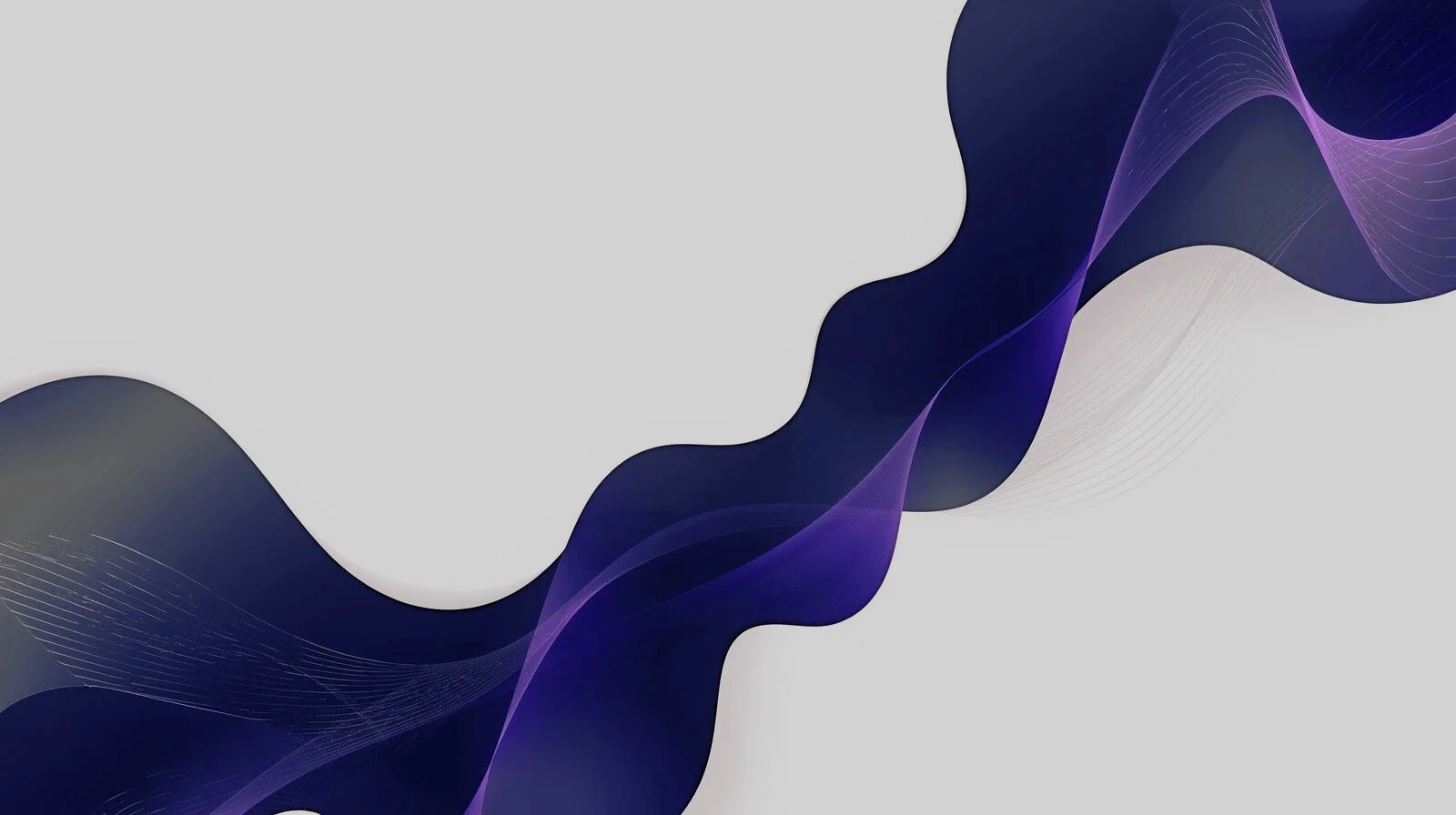The Candidate's new Technology recruitment team have been busy since we launched in February. Our latest placements have allowed us to supply talent into client and agency side creative teams. We're delighted that one of our recent placements, Helena Suarez Lozano, has kindly agreed to provide us with her thoughts on what makes best UX practice for your website. Helena is a Graphic & Web designer with nearly 10 years' experience in print and digital design across an exciting European client base. Thank you Helena!
Helena Suarez Lozano
Creating a good website is hard work and the list of things to consider is huge, from content writing and SEO Analytics to pixel perfect graphics for a better display. The one thing that we need to put on top and keep in mind from the beginning of our project is the user.
Here are 7 tips on how to make your website more user-friendly:
1. Know your users
Any website administrator should take into consideration their users to guarantee that the message is delivered to the target audience in the best possible way.
Define who your customers are from asking yourself:
What they expect from your website?
What language do they prefer?
What other sites do they visit?
How do they compare and choose a product?
Also any other information that helps you learn about your users. This will allow you to design and present your website in a more attractive way for your target audience and get better results out of it.
2. Don't make the users think
There are many reasons why a user can visit a website. You need to understand all those reasons and create a path that is clear and easy to understand and follow. The less you make your users think, the better. A frustrated user that cannot find what he is looking for might get very frustrated and leave. One that needs to use the "back button" all the time might also close the browser and disappear forever. It is not about how many clicks are needed to arrive to a certain page, is about not having doubts about being on the right path during the way.
3. Content before design
Aesthetics are important but the content needs to be relevant. Well written text, direct and well-chosen tags and labels, effective menus, repeated patterns, good images,… All is important to help the user have an intuitive navigation and a better experience. Focus on valuable content and use design to create the best user experience in each particular case. Users might find a website pretty but they will only visit again if they are interested in the content.
4. Test your ideas. Fail fast.
When designing a website we can work on it from A to Z, publish it and realise that nobody finds the "Buy" button. We can also test each idea we work with and save a lot of time and money. Test the ideas at an early stage will make us prove our assumptions early on the process and develop only the features in the way they work best. Reduce the margin of catastrophe by failing fast.
5. Use paper prototypes
Paper prototypes are a cheap and quick way to test your ideas with real users. They are easy to understand, do not need a lot of explanations, and are very effective to understand how a user approaches the product. Modifications and add-ons are also easy to do, even during the testing session.
6. Provide instant feedback
Knowing what is going on is one of the tips to keep users happy. Provide feedback so the user understands at what point of the process he is. One good example is what happens when we fill forms. Sometimes the form cannot be sent until all the fields are completed correctly. Provide instant feedback to explain why the form cannot be sent: does the password include numbers and letters? Does it have more than 8 characters? Is the email correct? Explain what needs to be corrected and you will save your users time and patience!
7. Prevent user errors
Users make errors, sometimes they learn, sometimes they make the same error again until, eventually they learn. Websites should be designed to prevent users to make errors or, at least, minimise the effect of this errors. Provide safety nets, "go back" buttons, use default values whenever is possible, auto-save features, indicate which ones are required fields clearly, recover last version option,… The user will not see how important this features are but it will make his life a lot easier and, if they were not there, he will miss them and this could be a major frustration issue when something goes wrong.
We hope you found these clear and easy to follow tips useful! What did you think? Is there anything you could use? Leave a comment and let us know
If you are interested in website design and UX and would like information on our newest department, Technology then check it out here!
hereOr check or jobs page daily for the latest technology jobs.
atest technology jobs